Dynamic Weekly Planning
Aug 12, 2025
Build a flexible system that survives real life.
We’ve all had that week.
You started Monday with a crisp plan, a tidy task list, and a calendar that looked reasonable. By Wednesday, the plan had exploded – urgent requests, surprise meetings, a mini-crisis here and there. You worked later, slept less, and told yourself you’d “catch up” tomorrow. Friday arrives, and you feel exhausted – with too much effort and not enough to show for it.
Here’s the truth most of us miss: the problem isn’t us – it’s a rigid plan in a dynamic world.
Traditional weekly planning treats your schedule like a spreadsheet: fixed inputs, fixed outputs. But modern work is fluid. Priorities shift, information changes, and people (including you) are human.
Dynamic Weekly Planning flips the script. Instead of trying to control every hour, you design a flexible system that protects your top priorities and adapts as reality unfolds.
Think of it like jazz: you have a structure, you know the melody – but you can improvise without losing the song.
This isn’t about squeezing more in. It’s about consistently finishing the week with the right things done.
The four subsystems behind every productive week.
A weekly plan that works in real life is built on four connected subsystems:
- Goal setting – choose a limited set of goals.
- Execution – time block with buffers, priorities, and boundaries
- Reflection – short daily resets to keep the plan on track.
- Continuous improvement – monthly tweaks so recurring pain stops recurring.
Miss any one, and the whole system stumbles. Nail all four, and your week becomes calm, focused, and resilient.
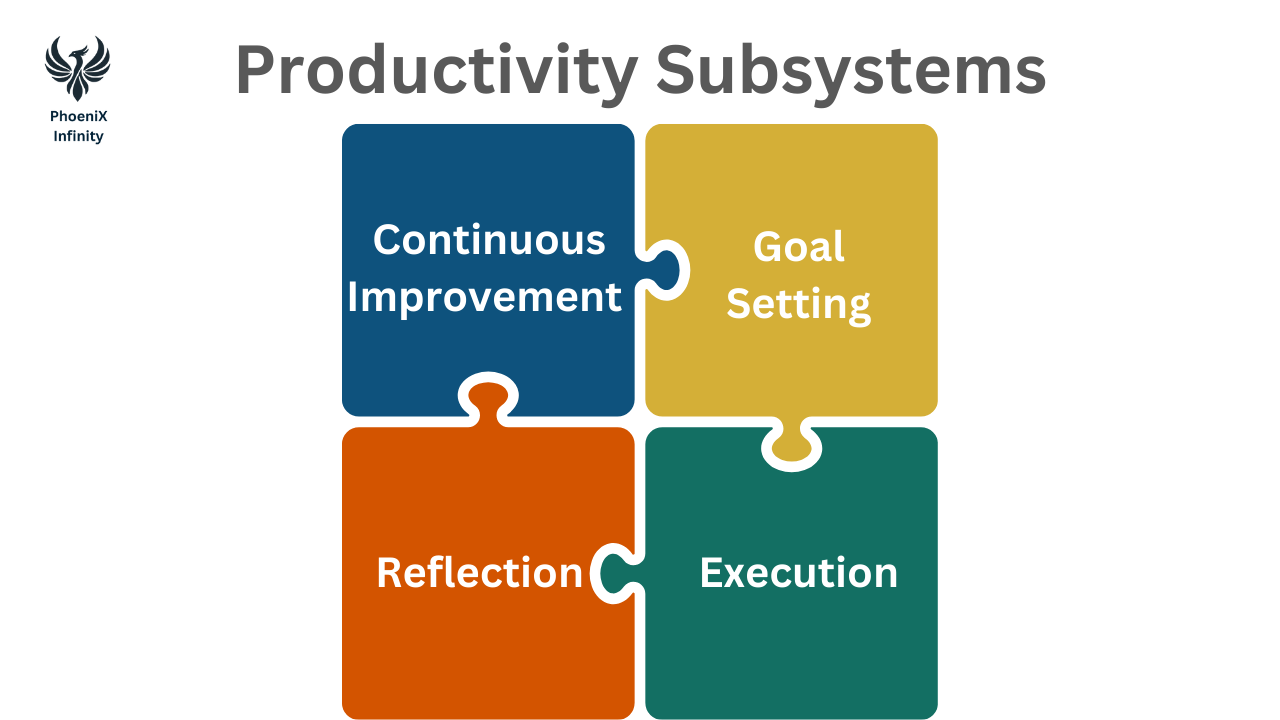
Goal setting: focus and win the game.
The enemy of a good week is an infinite to-do list. We start strong, then drown in reactive work because we never define what really matters.
Keep it brutally simple:
- Quarterly: Choose 2 – 3 core priorities.
- Monthly: Select 1 focus theme that advances those priorities.
- Weekly: Translate into 1-3 outcomes you’ll be genuinely proud to complete by Friday.
Write these outcomes as results, not tasks.
- Not: “Work on deck.”
- Yes: “Publish v1 of the strategy deck and circulate it for feedback.”
Execution: design a week that can flex – without breaking.
This is where most planning fails. We cram. We double-book. We leave no room for the inevitable… and then wonder why the wheels come off.
Here’s a structure that holds up under pressure.
Build your weekly skeleton (before Monday starts).
1. Batch meetings.
Cluster standing calls and 1:1s into one or two half-days. Context switching is an energy leak; batching contains the bleed.
2. Create admin lanes.
Add 1 – 2 short “admin blocks” daily (e.g., 11:30 – 12:00 and 4:30 – 4:50) for email, approvals, and quick replies. Outside those lanes, the inbox remains closed.
3. Add an “urgent buffer” block.
Reserve one fixed block per day (e.g., 3:00 – 3:45) for fire drills. If nothing urgent emerges, use it for review or preparation. Buffers are shock absorbers for your plan.
4. Protect deep work.
Block 2 – 3-hour focus windows (ideally during your morning peak). Title each block with a priority, not a task list (e.g., “Deck v1” or “Client analysis”).
5. Pre-schedule deadlines.
Any item with a hard date goes on the calendar now. If it’s due Thursday, your “make” time is earlier in the week.
6. Assign priorities to focus blocks.
For each deep-work block, attach one weekly outcome or a major sub-outcome. This forces clarity:
What will exist by the end of this block that didn’t exist before?
Set boundaries (and keep them).
- Email is a lane, not a lifestyle. Only open the inbox during admin blocks.
- Meeting creep gets pushed into meeting clusters, not into deep work windows.
- “Quick asks” go to the next admin block unless they are truly urgent.
Boundaries fail only when they’re vague. Write yours and share them with your team – model the focus you want.
If someone watched your week on fast-forward, would they know what your priorities are? Your calendar should make it obvious.
Reflection: short daily resets keep you honest.
Dynamic planning isn’t “set and forget.” It’s set and steered.
Daily (10–15 minutes, end of day)
- Triage: What hit my calendar that doesn’t belong tomorrow? Move or decline.
- Reshuffle: Did urgent work consume a deep work block? Rebook that block before you log off.
- Clarify: For each remaining focus block this week, write the next visible step (e.g., “Draft slides 5–8," not “work on deck”).
Weekly (15 minutes, Friday or Sunday).
- Score your 3 outcomes (0/1): Did it ship?
- Carry forward: What rolls to next week, and does it still matter?
- Plan buffers: Where did chaos show up? Add or move urgent blocks accordingly.
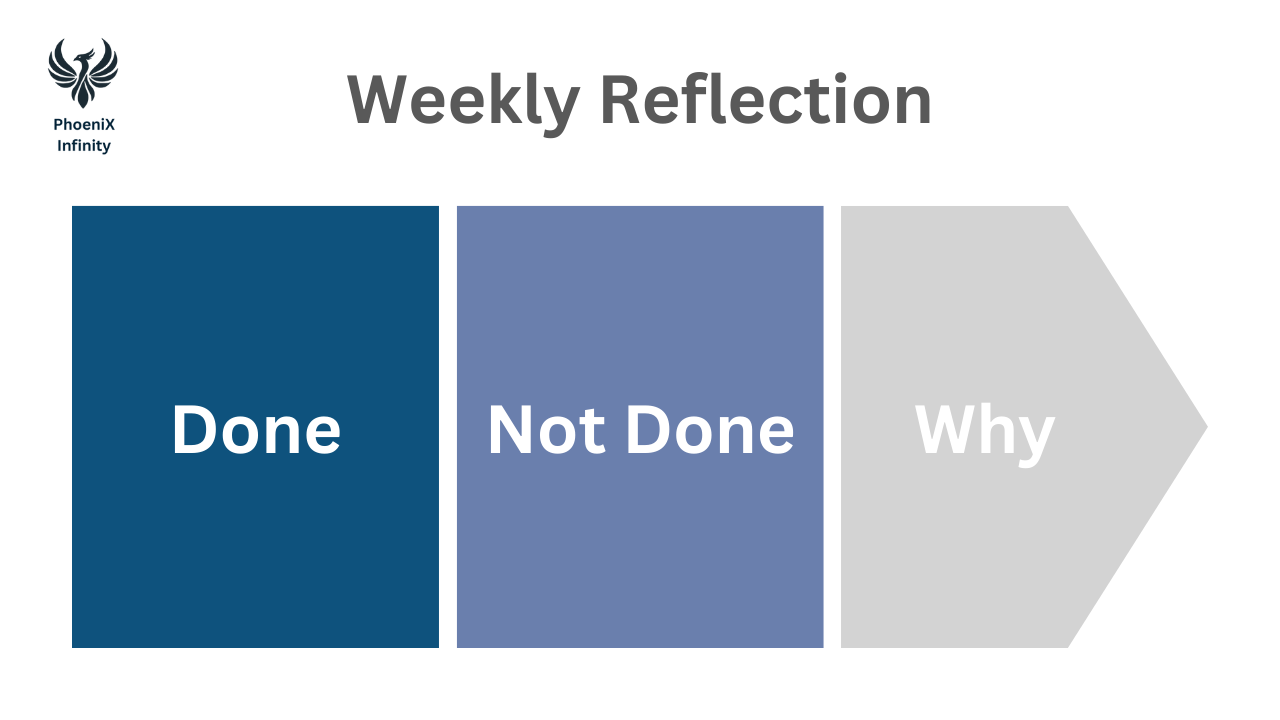
Continuous improvement: solve recurring pain once.
If every week feels like a new fire drill, you don’t need more endurance – you need root-cause fixes.
Create a recurring monthly improvement block (60 minutes). Choose one pattern to fix:
- Same request becomes urgent every month → build a template, SOP, or automation.
- Meetings spiral out of control → add agendas, time limits, and a “decline without agenda” policy.
- Context switching kills focus → re-batch meetings, add no-meeting mornings, and expand admin lanes.
Small structural improvements are time multipliers. One hour spent streamlining a recurring headache can save 10 or more hours over the next quarter.
Putting it together: sample dynamic week.
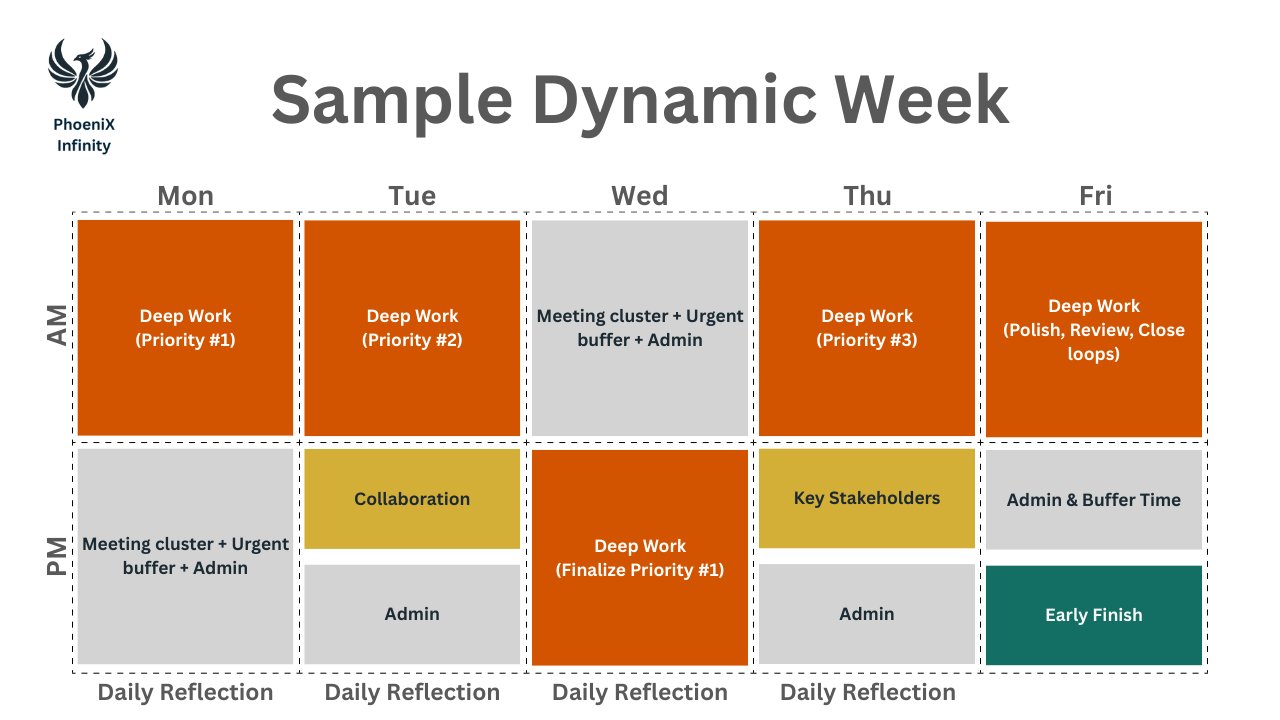
Notice the rhythm: protected focus, contained chaos, predictable admin, and deliberate endings.
Common failure modes (and fixes).
“My day is hijacked.”
Add a daily urgent buffer. If it overflows, add a second temporary buffer for this week only.
“I can’t keep up with emails."
Use ruthless triage during admin lanes: archive 80%, reply to 20%. If it requires thought, schedule it into a block – don’t let it live in your inbox.
“People book over my focus blocks.”
Mark them as busy and add a short description (“Client analysis – ship v1”). When asked, offer alternatives within your meeting clusters.
“I still do too much.”
Your weekly plan is a capacity limit, not a wish list. If it doesn’t fit into blocks, it doesn’t fit this week.
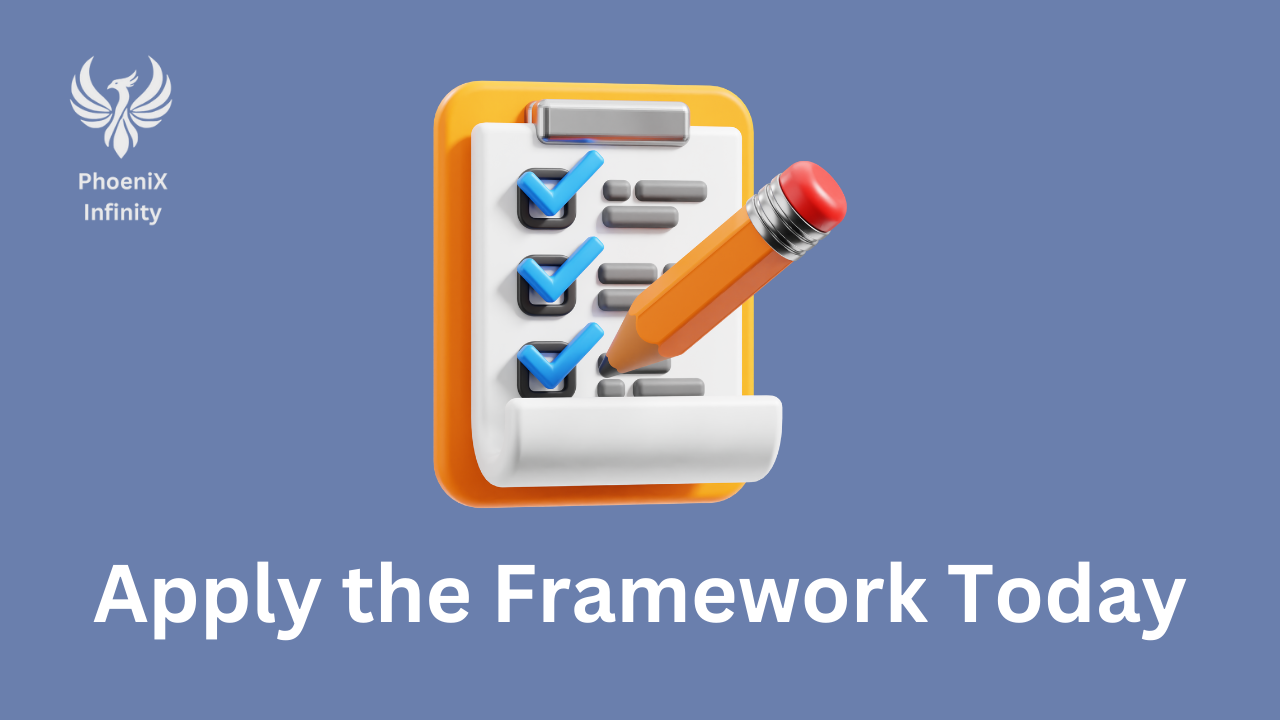
Your 6-Step starter plan (do this today).
- Choose 2–3 quarterly priorities and 1 monthly theme.
- Create a weekly planning session (20–30 min) on your calendar (Fri PM or Sun PM).
- Batch meetings into one or two clusters. Protect two 2–3 hour deep work blocks on Mon/Tue mornings.
- Add daily admin lanes (two short windows) and a daily urgent buffer.
- Set 3 weekly outcomes and assign each to a focus block.
- Schedule daily 10–15-minute reflections to reshuffle, re-protect, and clarify next steps.
That’s your dynamic planning minimum viable system. Start light. Refine weekly.
Dynamic weekly planning conclusion.
A great week isn’t one where you control everything – it’s one where the important work happens anyway.
Dynamic Weekly Planning gives you a structure that breathes: strong enough to hold your priorities, flexible enough to adapt when life doesn’t care about your calendar. Protect your outcomes. Contain the chaos. Reflect a little every day. Improve a little every month.
Do that, and you won’t just plan better – you’ll finish better.
Want to Go Deeper?
If you want the templates I use – weekly planner, outcome tracker, and meeting-batching guide – jump into my Bronze: Planning Foundations training. It will help you lock in goal setting, weekly execution, and the discipline to finish what matters – without burning out.
Stay connected with news and updates!
Join our mailing list to receive the latest news and updates from PhoeniX.
Don't worry, your information will not be shared.
PS - You will get a surprise bonus!
I hate SPAM. I will never sell your information, for any reason.